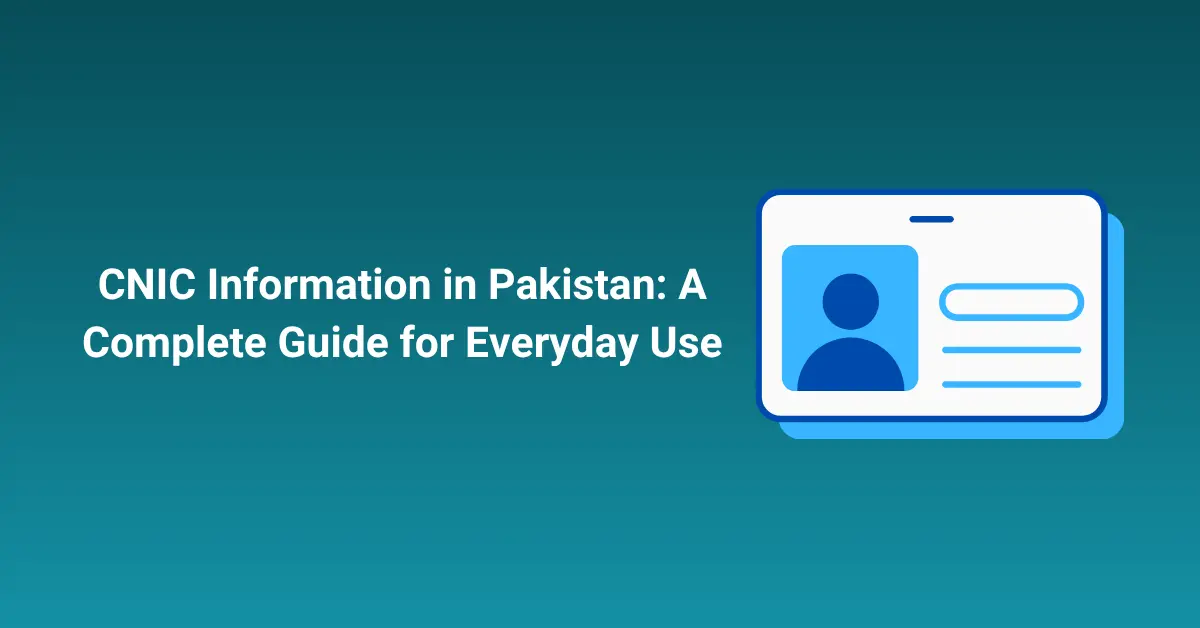In Pakistan, having the right CNIC information is essential for managing everything from mobile SIM registration to opening a bank account. Your CNIC, or Computerized National Identity Card, is more than just an ID — it’s your digital identity. But many people still don’t know how to access or understand their CNIC details easily.
If you’re one of those who’s ever wondered how to check your CNIC information, verify SIMs linked to your CNIC, or simply learn what details your CNIC holds — this guide is for you. With tools like simownership.online, it’s now easier than ever to find out this info from the comfort of your home.
What Is CNIC and Why Is CNIC Information Important?
Your Identity in Pakistan
The CNIC (Computerized National Identity Card) is issued by NADRA and acts as your national identification number. Every adult Pakistani must have a CNIC. It contains important details like your name, father’s name, date of birth, address, and unique ID number.
Why You Need Accurate CNIC Information
Your CNIC information is required for:
- Registering mobile SIM cards
- Applying for jobs
- Verifying bank accounts
- Buying property or vehicles
- Accessing government services
Any mistake in your CNIC record can lead to problems — so it’s important to regularly check and confirm your details.
How CNIC Information Is Linked to SIM Ownership
SIM Registration and CNIC
In Pakistan, every SIM card must be registered against a valid CNIC. This is part of the PTA’s efforts to reduce misuse of mobile numbers. If you don’t know how many SIMs are registered under your name, or whether an unknown SIM is wrongly linked to your CNIC — it’s time to find out.
SIM Fraud: A Real Concern
If someone else registers a SIM using your CNIC without your permission, you could face serious issues. That’s why it’s important to verify your CNIC information and check for unauthorized SIMs.
What CNIC Information Can You Check Online?
Using platforms like simownership.online, you can retrieve helpful CNIC-linked data such as:
- Number of SIMs registered against your CNIC
- SIM ownership details by entering a mobile number
- CNIC record check to confirm name, address, and more
This service is free and accessible, designed for Pakistani citizens who want to stay updated with their identification data.
How to Check CNIC Information Online – Step-by-Step Guide
Here’s how you can easily check your CNIC information using the website:
- Go to: simownership.online
- Select the CNIC Information option from the homepage
- Enter your CNIC number (13-digit format, no dashes)
- Click on “Submit”
- View the results including SIMs linked to your CNIC and basic ID details
It’s fast, secure, and doesn’t require any technical knowledge.
Who Should Use CNIC Information Tools?
General Citizens
Anyone who wants to confirm that their CNIC information is accurate and up to date should use these tools. It helps ensure your identity is not misused.
Parents
Parents can use CNIC information tools to check how many SIMs are registered under their own CNIC or their children’s. This helps in monitoring mobile activity and avoiding misuse.
Employers
Employers can verify the CNIC and SIM registration details of their staff, especially when providing official mobile numbers for work-related communication.
Students
Students should check their CNIC information to make sure no one is using their identity to register unauthorized SIMs, which can lead to serious problems.
Online Buyers and Sellers
People who buy or sell online can use these tools to confirm the identity of others. It adds a layer of safety and helps avoid scams during transactions.
Tips for Keeping Your CNIC Information Safe
- Don’t share your CNIC number casually, especially online or via unknown SMS messages.
- Regularly check your CNIC and SIM registration details using trusted platforms.
- If you find unknown SIMs registered on your CNIC, immediately report to your mobile operator or PTA.
- Always keep a photocopy or digital copy of your CNIC stored securely.
Common Questions About CNIC Information
1. Can I check someone else’s CNIC information?
No, ethical platforms like simownership.online only allow you to check your own CNIC details for privacy and security reasons.
2. Is checking CNIC information online legal?
Yes, as long as you’re accessing your own data through reliable sources like simownership.online.
3. What if I find SIMs that I never registered?
You should immediately contact the concerned mobile company’s helpline and get them blocked.
Summary of CNIC Information Services
| Service | Description |
|---|---|
| CNIC Info Check | View name, address, and ID details |
| SIM Check by CNIC | See how many SIMs are registered |
| SIM Ownership Check | Verify ownership of a mobile number |
| Online Access | Easy access through simownership.online |
Conclusion
Your CNIC information is the key to your identity in Pakistan. Whether you want to confirm SIM ownership, check your official records, or just be sure your data is safe — keeping track of your CNIC details is crucial.
Thankfully, websites like simownership.online have made the process simple and accessible for everyone. Don’t wait for a problem to arise — take a few minutes to check your CNIC information today and stay in control of your identity.